Technology Tips
| Technology Tidbits American Notary, Issue 2008-#5 & 6 DOUBLE ISSUE |
|
ASN offers the following information to help notaries understand and implement safe, practical procedures for managing their use of business technology. Construct Secure Passwords to Private Applications and Accounts. Practice Safe Computing on the Road. Exercise Care in Sending Emails. Protect Against Viruses, Phishing, Malware, and Other Nasties. |
| Information for Home-Based Businesses American Notary, Issue 2007-#2 |
|
By Lewis Christie, CISSP, CHSP The Internet has become a vital company tool regardless of the size or location of the business. While connectivity has become increasingly indispensable for achieving business success, being more connected also results in being more vulnerable to outside threats such as identity theft, viruses, hackers, botnets and worms. Many home-based business owners such as mobile notaries or notary signing agents are well aware of the risks, but believe they don’t have the resources to address information security. Maybe they simply haven’t taken the time, or they are unsure how to take the initial steps. If that sounds like YOU, then this article should help! Security starts with self-examination and an understanding of what is most important to keep the business running smoothly from day to day. In other words, what are the business assets, what business functions must be performed and what information must be preserved with integrity and confidentiality? A comprehensive examination of these issues, under the guidance of an information technology (IT) professional, is commonly referred-to as a security risk assessment. While home-based business owners may not have the resources to do this level of risk assessment, there are common-sense security steps that any home-based business owner can and should take. BACK IT UP “LOCK” IT UP Hijacking computers to use as “BotNets” is big business today. Combining your PC with the power of thousands of other victim’s PCs will result in one very powerful network that an unscrupulous person can wield to bring down an entire corporation with a massive influx of network traffic called a “denial of service (DOS) attack”. Protecting oneself against these kinds of acts requires knowledge of how to appropriately set your network parameters, and possibly use a firewall, anti-virus and anti-spam software. Some products are free while others can be quite expensive. You may need some help with this one, but there are plenty of local, trustworthy computer service companies out there that can help you at a very reasonable cost. USE VALUABLE BUILT-INS ENCRYPT IT DENY ACCESS Even if implementing some of the suggestions above are beyond your technological skills or comfort level, they can easily be accomplished with the help of local vendors that specialize in providing computer services. After an initial setup of the security features, a brief training session is usually sufficient to enable the owner to make small setting adjustments or determine when they need to call the vendor back for assistance. So don’t wait… start making your homebased computer and data more secure TODAY! |
|
Questions, comments on this Hot Tip? Email support@asnnotary.org |
 Your data is safe with us! (read our privacy and security policy)
Your data is safe with us! (read our privacy and security policy)

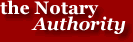
 Information Reprinted Courtesy of
Information Reprinted Courtesy of 