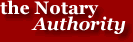Best Practices for Mobile Devices
Tips to Help Secure Your Cell Phone and Other Mobile DevicesPublished February 28, 2025
It seems none of us can survive these days without our trusty cell phone. This powerhouse tool enables voice and text talk, life management, social networking, documentation of anything you care to photograph, even filmmaking… its uses are limited only by our imaginations.
Among the notary community, those who notarize for the general public and/or perform notary signing agent work depend heavily on their cell phones and other electronic, mobile devices such as laptops and tablets.
But our cell phones and other mobile devices are high-value targets for bad actors. Most of us don’t even realize the scope and breadth of the information accessible through our mobile devices at any given time, in any place we might be located.
What can the average person do to improve the safety of their mobile devices and data?
The U.S. Department of Defense’s National Security Agency (NSA) has a wealth of mobile device security recommendations for the average person to adopt. They are summarized in the agency’s “Mobile Device Best Practices” flyer, available here.
Some of the NSA’s easily adopted recommendations include:
- Use a strong lock-screen PIN or password. A six-digit PIN is sufficient if your device wipes itself after 10 incorrect password attempts.
- Actively disable Bluetooth when it’s not needed… “airplane mode” does not always disable it.
- This is a hard one but… do not connect to public Wi-Fi networks. Disable Wi-Fi when it’s not needed, to avoid unintentional connection. Delete unused Wi-Fi networks.
- Update each device’s software and applications “as soon as possible.”
- Another hard one for people who travel and most of us in general… do not use public USB charging stations. They can be used to spread malware (“juice jacking”), although there is debate over this recommendation. It’s definitely safer to carry your own portable power bank and cable(s). Keep at least a couple of portable power banks in rotation to ensure you always have a fully charged one available.
- Maintain personal, physical control of your device at all times… even trusted persons can accidentally activate or download malicious code.
 Your data is safe with us! (read our privacy and security policy)
Your data is safe with us! (read our privacy and security policy)